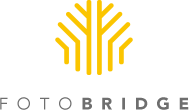Back in the day, capturing your granchildren on film was a process. After taking the pictures, the photos needed to be developed into slides and then loaded on a slide projector for a memorable show.
Back in the day, capturing your granchildren on film was a process. After taking the pictures, the photos needed to be developed into slides and then loaded on a slide projector for a memorable show.
While you know it’s now time to transfer those slides to DVD, you also realize it’s time to get better at using your smartphone’s video camera to capture images of your grandchildren.
Fortunately, using a smartphone to capture photos and videos is much easier than the outdated process with photo slides.
With these easy tips, you’ll be sure to capture your grandchild on video like a pro – and show off those pro-like skills too!
The Basics: Smartphone Videography Tips
1. Steadiness
This is the most important of all the steps. To achieve a fixed shot, lean against something that will steady your body and arm.
If that isn't working, you’ll want to invest in a tripod attachment for your smartphone. Make sure you do some research before buying the tripod! They are either universal or made for a specific phone.
2. Timing
As you know, those memorable moments happen within seconds! It’s crucial to launch the video app quickly. If it takes you several taps to turn your camera on, it may be too late.
For an Android phone, you’ll want to use an app like Quick Launch – a custom lock screen launcher for quick access needs. It just takes one click to access your camera and take videos.
For the iPhone (with the latest software update iOS 7.0.4), just place your finger on the bottom right camera icon and ‘lift’ the screen from the bottom to the top for quick access.
3. Zooming
We have found that the zooming still isn’t that great on a smartphone. The image may get bigger but the resolution gets worse. The best zoom you have is your feet and the best video tip is this: GET CLOSE. You’ll capture details and expressions much better. Plus, the mic will be closer in order to hear them better.
4. Editing
If you want to take your skills up a notch, editing your video will give it that much more “wow” power.
Magisto is a “movie maker” app for the iPhone and Android. It’s super easy with basic editing functions like filters and transitions. Plus you can throw in background music and edit sound effects.
Another easy app is Viddy. It lets you "beautify" your clips with custom filters and soundtracks. Once complete, share your videos with a one-click function to Facebook to show off those cute grandkids to all your friends.
Most importantly, always remember to narrate an intro (talk quietly because you are close to the mic), capture that moment up close, and keep it short!
Importance of Digitizing Slides
Smartphones are new and most of you have some great moments captured on slides. By digitizing slides, you'll get to revisit your most treasured memories. If you are ready to give those memories the update they deserve, click the button below and order today.