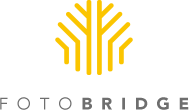It's been a busy time for Justin Klosky, the former actor-turned professional organizer to the celebrity set and corporate America. His chart-topping new book Organize & Create Discipline – An A-to-Z Guide to an Organized Existence, continues to draw rave reviews on Amazon, in bookstores and elsewhere. And along with the book tour that included media appearances on The Anderson Cooper Show and The View as well as speaking and book signing engagements across the country – Justin continues to serve clients such as the Osbornes and Saks Fifth Avenue while managing the thriving firm he founded, OCD Experience.
It's been a busy time for Justin Klosky, the former actor-turned professional organizer to the celebrity set and corporate America. His chart-topping new book Organize & Create Discipline – An A-to-Z Guide to an Organized Existence, continues to draw rave reviews on Amazon, in bookstores and elsewhere. And along with the book tour that included media appearances on The Anderson Cooper Show and The View as well as speaking and book signing engagements across the country – Justin continues to serve clients such as the Osbornes and Saks Fifth Avenue while managing the thriving firm he founded, OCD Experience.
Photo Scanning Service Approved by Celebrity Organizer & Best Selling Author
Topics: why to digitize photos, Convert pictures to dvd, advice for digitizing photos, Photo Organizing, Scanned Photos, Convert home movies, organize photos, video tape to dvd, organizing photos, 35mm Slides, preserve memories, digital photo scanning, photo collections, digital organizing techniques
You've Scanned Your Photos - Now How Do You Save Digital Files?
 Once you’re finished with the task of scanning photos, feel free to give yourself a pat on the back. It’s not always easy staying organized, much less editing photo after photo. Trust us, we know the process! That’s why we also understand how important it is to back up all the digital files created by photo scanning.
Once you’re finished with the task of scanning photos, feel free to give yourself a pat on the back. It’s not always easy staying organized, much less editing photo after photo. Trust us, we know the process! That’s why we also understand how important it is to back up all the digital files created by photo scanning.
Topics: scanning photos, Scanned Photos, photo scanning
Topics: scan pictures, Scanning pictures, scanning photos, Scanned Photos, scan photos
Why You Should Protect Your Family Memories With Photo Scanning
Topics: scanned pictures, Scanning pictures, scanning photos, Scanned Photos, scan photos
10 Things That Will Inspire Your Inner Photographer
Topics: scan pictures, scanning photos, Scanned Photos, scan photos
Topics: scan pictures, share photographs, Scanning pictures, scanning photos, Scanned Photos, scan photos, scan prints
How To Solve Your Noise Problems With Scanned Photos
 Whether you have a lifelong love of photography or you’re a budding photographer, you understand not every picture is perfect. The tone of the picture might seem odd in one, or your subject may have moved too quickly in another. Often you’ll find a better version if you take multiples. One problem that can plague an entire set of pictures is noise.
Whether you have a lifelong love of photography or you’re a budding photographer, you understand not every picture is perfect. The tone of the picture might seem odd in one, or your subject may have moved too quickly in another. Often you’ll find a better version if you take multiples. One problem that can plague an entire set of pictures is noise.
Topics: Scanned Photos, Digital Imaging, Noise
Before Saving Scanned Photos, Think About Compression
 Depending on the size of your photo collection, it can take quite a while to scan each photo and edit it for optimal viewing. We know you have ensured that the channel registration is set correctly and tone contrast is just right. You’ve probably also spent hours cropping each photo and removing red eye. You even took the best steps to protect the original prints. Before you complete saving your scanned photo, make sure to take note of compression. The process of saving a picture can effect its quality. Don’t let your hard work go to waste! Understanding how to appropriately compress your scanned photos will result in beautifully preserved memories.
Depending on the size of your photo collection, it can take quite a while to scan each photo and edit it for optimal viewing. We know you have ensured that the channel registration is set correctly and tone contrast is just right. You’ve probably also spent hours cropping each photo and removing red eye. You even took the best steps to protect the original prints. Before you complete saving your scanned photo, make sure to take note of compression. The process of saving a picture can effect its quality. Don’t let your hard work go to waste! Understanding how to appropriately compress your scanned photos will result in beautifully preserved memories.
Topics: Compression, Scanned Photos
How to Get Instagram Style Retro Effects for Scanned Photos
 Mobile apps like Instagram and Hipstamatic have revolutionized mobile phone photography, transforming the lenses built into smart phones into retro-style cameras like the Diana, Holga and Lomo. They have not only created a unique niche of retro iPhonography but these free apps have morphed into online social communities structured around image sharing. The web site Inkstagram, which acts as a web portal for Instagram, and Hipstamatics site provide unique web-based sharing platforms with online albums and options for print fulfillment. Although the digital effects of these apps are unique to the mobile platform, the effect can be easily duplicated with basic knowledge of filters in Photoshop or Photoshop Elements.
Mobile apps like Instagram and Hipstamatic have revolutionized mobile phone photography, transforming the lenses built into smart phones into retro-style cameras like the Diana, Holga and Lomo. They have not only created a unique niche of retro iPhonography but these free apps have morphed into online social communities structured around image sharing. The web site Inkstagram, which acts as a web portal for Instagram, and Hipstamatics site provide unique web-based sharing platforms with online albums and options for print fulfillment. Although the digital effects of these apps are unique to the mobile platform, the effect can be easily duplicated with basic knowledge of filters in Photoshop or Photoshop Elements.
Topics: Scanned Photos, vintage photos, retro effects, Commentary, Review Notes, Scan Tips