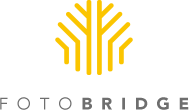Taking the Pulse of Photo Industry at PhotoPlus 2011
Topics: Commentary, Review Notes, photo scanning service, photo scanning, Announcements & News, PhotoPlus, scan service market
Tips for Managing Your Personal Image Archive
Topics: Commentary, Review Notes, Services & Tips
How to Get Instagram Style Retro Effects for Scanned Photos
 Mobile apps like Instagram and Hipstamatic have revolutionized mobile phone photography, transforming the lenses built into smart phones into retro-style cameras like the Diana, Holga and Lomo. They have not only created a unique niche of retro iPhonography but these free apps have morphed into online social communities structured around image sharing. The web site Inkstagram, which acts as a web portal for Instagram, and Hipstamatics site provide unique web-based sharing platforms with online albums and options for print fulfillment. Although the digital effects of these apps are unique to the mobile platform, the effect can be easily duplicated with basic knowledge of filters in Photoshop or Photoshop Elements.
Mobile apps like Instagram and Hipstamatic have revolutionized mobile phone photography, transforming the lenses built into smart phones into retro-style cameras like the Diana, Holga and Lomo. They have not only created a unique niche of retro iPhonography but these free apps have morphed into online social communities structured around image sharing. The web site Inkstagram, which acts as a web portal for Instagram, and Hipstamatics site provide unique web-based sharing platforms with online albums and options for print fulfillment. Although the digital effects of these apps are unique to the mobile platform, the effect can be easily duplicated with basic knowledge of filters in Photoshop or Photoshop Elements.
Topics: Scanned Photos, vintage photos, retro effects, Commentary, Review Notes, Scan Tips
Protecting Your Archive of Scanned Images - Best Offsite Solutions
Topics: Commentary, Review Notes, Services & Tips
 Beyond the pure emotional satisfaction of revitalizing and securing old photos, newly digital photos are valued not only for the images themselves, but also for the information they contain. One way to enhance and increase the informative properties of digital images is to capture or create annotations that can be preserved as part of the image.
Beyond the pure emotional satisfaction of revitalizing and securing old photos, newly digital photos are valued not only for the images themselves, but also for the information they contain. One way to enhance and increase the informative properties of digital images is to capture or create annotations that can be preserved as part of the image.For those looking for a quick and easy way to tag JPEG images with descriptive text, we suggest you check out FotoTagger. This application has been made available by Cogitum (a Virginia based company) as a free download for home users.
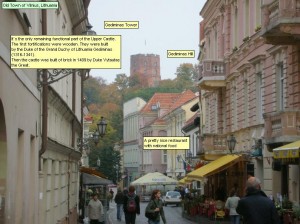 FotoTagger provides the ability to "tag" areas of an image with text descriptions that can be displayed or hidden and stored as part the the digital image file. This feature can be used to identify people, record notes and detailed information, capture comments about specific objects and quickly find an image based upon annotation search.
FotoTagger provides the ability to "tag" areas of an image with text descriptions that can be displayed or hidden and stored as part the the digital image file. This feature can be used to identify people, record notes and detailed information, capture comments about specific objects and quickly find an image based upon annotation search.Our initial tests indicate this product is both easy to use and contains ample utility for most potential users. Stay tuned for a complete functional and technical review in the near future, until then we rate FotoTagger "promising utility" and suggest folks interested in the product test it themselves and let us know the results.
Topics: Review Notes
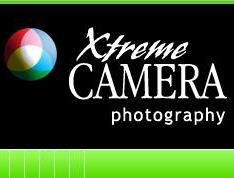 XtremeCamera.com is a popular online photography magazine dedicated to providing top-notch reviews, opinions, interviews and exhibits of fine photography. Recently, the publication conducted a review of FotoBridge's service for it's readers. While this Review Notes category generally covers our take on products and services for people interested in photographic preservation and imaging, we turned the tables in our direction this time by including reference to a review of our service.
XtremeCamera.com is a popular online photography magazine dedicated to providing top-notch reviews, opinions, interviews and exhibits of fine photography. Recently, the publication conducted a review of FotoBridge's service for it's readers. While this Review Notes category generally covers our take on products and services for people interested in photographic preservation and imaging, we turned the tables in our direction this time by including reference to a review of our service.Feedback and critical reviews are vital to the success of any professional service firm. Even of greater importance for a service like ours, one that regularly asks customers to entrust us with their priceless memories - and in the case of many in the photography profession, their valued life's work.
Topics: Commentary, Review Notes
 SmugShot lets you snap a photo with your Apple iPhone and instantly upload it "from the scence" to any one of your SmugMug galleries. Now that's the power you get when using these slick Apps for the iPhone connected (wirelessly) with web-based services, such as SmugMug and others. That's remote, instantaneous sharing of images from any "field" event with anyone accessing the web, in any way (mobile, connected, etc.) from any location. From road rallies, trips, concerts, hikes, parties, meet-ups, conferences,
SmugShot lets you snap a photo with your Apple iPhone and instantly upload it "from the scence" to any one of your SmugMug galleries. Now that's the power you get when using these slick Apps for the iPhone connected (wirelessly) with web-based services, such as SmugMug and others. That's remote, instantaneous sharing of images from any "field" event with anyone accessing the web, in any way (mobile, connected, etc.) from any location. From road rallies, trips, concerts, hikes, parties, meet-ups, conferences,  restaurants, parks - whenever, wherever. SmugShot tags every photo with the location as you take them and your SmugSug service drops them on Google Maps so anyone can share the experience as it happens.
restaurants, parks - whenever, wherever. SmugShot tags every photo with the location as you take them and your SmugSug service drops them on Google Maps so anyone can share the experience as it happens.A free application from the iPhone App Store, its work with any iPhone - even the old ones. Easy to find and use, a must for iPhone toting SmugMuggers.
Topics: Commentary, Review Notes
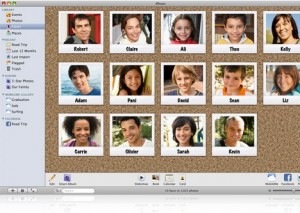 Apple's iPhoto has been a mainstay for Apple users since 2002. And like everything Apple that been around and has a future, it gets updated regularly to stay fresh and cool. iPhoto '09 has the usual improvements one might expect from a new release, such as enhanced editing features and more tools. But perhaps the biggest jump forward is a new feature Faces. With Faces, iPhoto automatically organizes your photos by who is in them. It uses face recognition technology to find faces that look like the same person. Naming people allows you to view the Faces corkboard that contains named faces. Click on a photo and Faces displays all the photos in your library (regardless of size) that match your selection. Faces suggests photos for you to confirm and gets better at matching the more you use it. People-based Smart Albums update automatically when you confirm the addition of more photos of people Faces recognizes. Another new feature is Places. With Places, iPhoto uses data from GPS-enabled cameras orthe camera on the iPhone to organize photos by location. Even without the GPS data, Places allows you to enter locations by name, address or by pointing on a map to add geographical information to your photos. Once tagged, simply type the loaction name or "navigate" to click along a map and display photos.
Apple's iPhoto has been a mainstay for Apple users since 2002. And like everything Apple that been around and has a future, it gets updated regularly to stay fresh and cool. iPhoto '09 has the usual improvements one might expect from a new release, such as enhanced editing features and more tools. But perhaps the biggest jump forward is a new feature Faces. With Faces, iPhoto automatically organizes your photos by who is in them. It uses face recognition technology to find faces that look like the same person. Naming people allows you to view the Faces corkboard that contains named faces. Click on a photo and Faces displays all the photos in your library (regardless of size) that match your selection. Faces suggests photos for you to confirm and gets better at matching the more you use it. People-based Smart Albums update automatically when you confirm the addition of more photos of people Faces recognizes. Another new feature is Places. With Places, iPhoto uses data from GPS-enabled cameras orthe camera on the iPhone to organize photos by location. Even without the GPS data, Places allows you to enter locations by name, address or by pointing on a map to add geographical information to your photos. Once tagged, simply type the loaction name or "navigate" to click along a map and display photos. Topics: Commentary, Review Notes
MagCloud.com - Now its a Snap to Publish Your Own Magazine
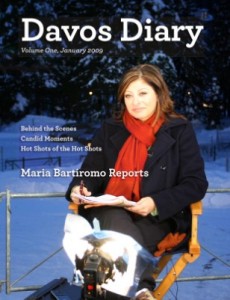 HP has launched (in Beta) what could arguably be the quickest and easiest way to publish your very own magazines. CNBC's Maria Bartiromo highlighted the new service by engaging her team on their recent Davos trip to document the experience using MagCloud.com. How does it work? You simply upload a PDF and the service does everything from printing, mailing, and subscription management.
HP has launched (in Beta) what could arguably be the quickest and easiest way to publish your very own magazines. CNBC's Maria Bartiromo highlighted the new service by engaging her team on their recent Davos trip to document the experience using MagCloud.com. How does it work? You simply upload a PDF and the service does everything from printing, mailing, and subscription management. It costs the publisher nothing to publish because the cost HP charges the purchaser covers their cost of service. The publisher decides on the price above the HP cost to charge subscribers and the profit, if any, goes directly to the publisher.
The service provides a way for HP to trumpet its Indigo printing technologies, which drives efficient print on-demand applications such as this new online service.
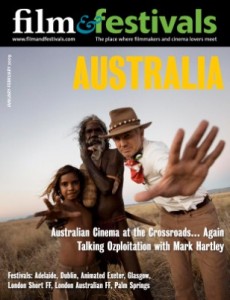 The magazines themselves are dazzling full color, stitched cover bound 80lb paper that is the real deal. Subscribers need only a PayPal account or credit card to purchase a magazine online, publishers need only a PayPal account to collect earnings.
The magazines themselves are dazzling full color, stitched cover bound 80lb paper that is the real deal. Subscribers need only a PayPal account or credit card to purchase a magazine online, publishers need only a PayPal account to collect earnings.While the service is still in beta and shipping is currently limited to the United States, it's been nominated for a "Best of the Web" award by UK's .net Magazine.
No doubt, this promises to be yet another exciting avenue for sharing, and potentially profiting from your recently digitized photographs. Stay tuned for a full test drive and review here in the near future.
Topics: Commentary, Review Notes
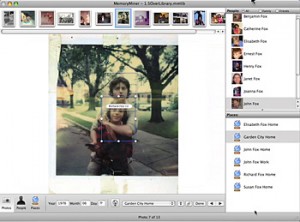 In addition to photos, the stories can contain video, documents, ULRs and other digital media. As elements are linked, the value of your photo collection starts to benefit from the network effects - more links, more relationships, more information, greater meaning, deeper context and utility - pure memory gold! From personal histories, educational programs, artistic projects to business marketing the uses are nearly limitless and varied.
In addition to photos, the stories can contain video, documents, ULRs and other digital media. As elements are linked, the value of your photo collection starts to benefit from the network effects - more links, more relationships, more information, greater meaning, deeper context and utility - pure memory gold! From personal histories, educational programs, artistic projects to business marketing the uses are nearly limitless and varied.We tested MemoryMiner v 1.1 for windows and found it to be easy to use, powerful and even fun. It includes slick implemetations of features found in the latest versions of Apple's iPhoto like face recognition and live mapping. But unlike iPhoto, MemoryMiner is a complete personal digital asset manger for everyone with memories and a PC. The version we tested sells online for an introductory price of $30.00 (Mac Version $45.00).
 There are also school grant programs and higher education discounts available.
There are also school grant programs and higher education discounts available.Our take? We give MemoryMiner a rare 5 stars (out of 5 stars) for it's ease of use, nice implemantion of cool features (like instant web publishing among others) and the huge value adding effects for newly digital photo collections of all kinds. To see creator John Fox tell the story of how and why MemoryMiner was developed to the Los Angeles Idea Project click here.
Topics: Commentary, Review Notes