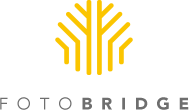Depending on the size of your photo collection, it can take quite a while to scan each photo and edit it for optimal viewing. We know you have ensured that the channel registration is set correctly and tone contrast is just right. You’ve probably also spent hours cropping each photo and removing red eye. You even took the best steps to protect the original prints. Before you complete saving your scanned photo, make sure to take note of compression. The process of saving a picture can effect its quality. Don’t let your hard work go to waste! Understanding how to appropriately compress your scanned photos will result in beautifully preserved memories.
Depending on the size of your photo collection, it can take quite a while to scan each photo and edit it for optimal viewing. We know you have ensured that the channel registration is set correctly and tone contrast is just right. You’ve probably also spent hours cropping each photo and removing red eye. You even took the best steps to protect the original prints. Before you complete saving your scanned photo, make sure to take note of compression. The process of saving a picture can effect its quality. Don’t let your hard work go to waste! Understanding how to appropriately compress your scanned photos will result in beautifully preserved memories.
Before Saving Scanned Photos, Think About Compression
Posted by
ed oboyle on Thu, May 16, 2013 @ 06:00 AM
0 Comments Click here to read/write comments
Topics: Compression, Scanned Photos