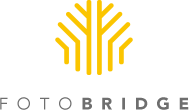1. SAVE TIME - There is no doubt about it, if you have scanned photo prints, slides or negatives you know the task is time-consuming and tedious. Even with the most advanced high-speed scanners, it can take more than 5 minutes for a professional to scan and adjust a single photo. For example, digitizing a modest collection of 2,500 35mm slides could take more than 200 hours. Thats about a month of dedicated 10 hour workdays of scanning and adjusting images and that estimate excludes training, setup and necessary trial and error testing.
1. SAVE TIME - There is no doubt about it, if you have scanned photo prints, slides or negatives you know the task is time-consuming and tedious. Even with the most advanced high-speed scanners, it can take more than 5 minutes for a professional to scan and adjust a single photo. For example, digitizing a modest collection of 2,500 35mm slides could take more than 200 hours. Thats about a month of dedicated 10 hour workdays of scanning and adjusting images and that estimate excludes training, setup and necessary trial and error testing.
3 Most Compelling Reasons For Using a Photo Scanning Service
Topics: Commentary, Scan Tips, Services & Tips
How to Select a Photo Scanning Service - Understand Your Requirements (Part 2 of 4)
Topics: Commentary, Scan Tips, Services & Tips, photo scanning service, photo scanning, scan photos, digitize photos, scan prints
How to Get Instagram Style Retro Effects for Scanned Photos
 Mobile apps like Instagram and Hipstamatic have revolutionized mobile phone photography, transforming the lenses built into smart phones into retro-style cameras like the Diana, Holga and Lomo. They have not only created a unique niche of retro iPhonography but these free apps have morphed into online social communities structured around image sharing. The web site Inkstagram, which acts as a web portal for Instagram, and Hipstamatics site provide unique web-based sharing platforms with online albums and options for print fulfillment. Although the digital effects of these apps are unique to the mobile platform, the effect can be easily duplicated with basic knowledge of filters in Photoshop or Photoshop Elements.
Mobile apps like Instagram and Hipstamatic have revolutionized mobile phone photography, transforming the lenses built into smart phones into retro-style cameras like the Diana, Holga and Lomo. They have not only created a unique niche of retro iPhonography but these free apps have morphed into online social communities structured around image sharing. The web site Inkstagram, which acts as a web portal for Instagram, and Hipstamatics site provide unique web-based sharing platforms with online albums and options for print fulfillment. Although the digital effects of these apps are unique to the mobile platform, the effect can be easily duplicated with basic knowledge of filters in Photoshop or Photoshop Elements.
Topics: Scanned Photos, vintage photos, retro effects, Commentary, Review Notes, Scan Tips
 As discussed in our previous post Image Files - Formats and Uses, JPEG image files are the most commonly used digital image format. They are universally compatible with just about every usage and storage medium imaginable, allowing for high quality photographic images at manageable sizes. Digital image files including JPEGs are often stored, transfered and used directly from today's most popular digital storage devices and mediums. These include memory cards (such as those found in cameras), memory sticks, cards, portable hard drives, internal hard drives, network storage devices, as well as DVDs and CDs.
As discussed in our previous post Image Files - Formats and Uses, JPEG image files are the most commonly used digital image format. They are universally compatible with just about every usage and storage medium imaginable, allowing for high quality photographic images at manageable sizes. Digital image files including JPEGs are often stored, transfered and used directly from today's most popular digital storage devices and mediums. These include memory cards (such as those found in cameras), memory sticks, cards, portable hard drives, internal hard drives, network storage devices, as well as DVDs and CDs.So when converting traditional photographic prints, slides and negatives to digital - what are the factors and options impacting digital file sizes and storage requirements? Generally, image size is a result of original media size, scanning resolution (dpi or dots/pixels per inch), image content, image processing(including compression) and file type.
The tables below (one for each scan resolution) show estimates of how, on average, various prints scans will be sized and the resulting storage requirements.
Topics: Commentary, Scan Tips, Services & Tips
 The universe of digital image file formats is large. The good news is when it comes to today's digital photography, there is broad agreement about what file formats make the most sense for the majority of uses. The JPEG (Joint Photographic Experts Group) format is arguably the most popular and versatile format in use today and is likely to continue it's utility well into the future. Nearly all digital image devices support this format. Cameras, digital photo frames, printers, photo kiosks, photo product production machines, mobile phones to name a few all support JPEG. Similarly, photo related services like digital printers, online hosting and sharing sites, online forums, blogs, scanning and restoration services all use and support JPEG.
The universe of digital image file formats is large. The good news is when it comes to today's digital photography, there is broad agreement about what file formats make the most sense for the majority of uses. The JPEG (Joint Photographic Experts Group) format is arguably the most popular and versatile format in use today and is likely to continue it's utility well into the future. Nearly all digital image devices support this format. Cameras, digital photo frames, printers, photo kiosks, photo product production machines, mobile phones to name a few all support JPEG. Similarly, photo related services like digital printers, online hosting and sharing sites, online forums, blogs, scanning and restoration services all use and support JPEG.There are other formats, typically used for commercial printing, photography, and in the graphics arts community. These formats tend to be used for specific purposes apart from the general use JPEG file format. Often, these other formats are ultimately converted to JPEG in their final form to maximize usability. These formats include TIFF (Tagged Image File Format), RAW (family of minimally processed image formats), PNG (Portable Network Graphics), GIF (Graphics Interchange Format), and BMP (Windows bitmap).
At FotoBridge, we provide JPEG files as the standard file format delivered with every scanning package. We also include a free duplicate "Web Ready" JPEG file which is useful when a full sized JPEG is not ideal - such as when emailing or loading a large number of images to a digital frame. Whether delivered on DVD or CD, all the delivered JPEG files are fully open and unrestricted for copying, editing, renaming, resorting, slideshow/movie making, uploading - you name it, you can likely do it with JPEGs.
FotoBridge also offers TIFF files (in addition to the two included JPEG versions) as an option for slides and negatives packages, ordering this option means you receive three files for every photo scanned (TIFF, JPEG, and Web Ready (small JPEG)).
icon by deleket
Topics: Commentary, Scan Tips, Services & Tips
 35mm Slides and Negatives scanned with future printing in mind require scan resolutions that properly match the intended print sizes, as with other scanned mediums. Current packages offered by FotoBridge for 35mm Slides and Negatives include scan options at 2000dpi, 3000dpi, and 4000dpi. Understanding and planning for the maxiumum potential print size will help you choose which scan resolution is right for you. Choosing higher dpi options may be advised if you are uncertain because it is not a problem to down-sample a large file, but going the other way is impossible without quality loss.
35mm Slides and Negatives scanned with future printing in mind require scan resolutions that properly match the intended print sizes, as with other scanned mediums. Current packages offered by FotoBridge for 35mm Slides and Negatives include scan options at 2000dpi, 3000dpi, and 4000dpi. Understanding and planning for the maxiumum potential print size will help you choose which scan resolution is right for you. Choosing higher dpi options may be advised if you are uncertain because it is not a problem to down-sample a large file, but going the other way is impossible without quality loss.  The table indicates the approximate image size in pixels for scanning typical 35mm slides and negatives and resulting print sizes based upon print resolutions at both 300dpi and 150dpi. Actual sizes may vary depending upon actual final image sizes. Scans of 35mm Slides and Negatives at 2000dpi create JPEGs of approximately 3MB in file size. A single DVD can therefore hold approximately 1,500 3MB files.
The table indicates the approximate image size in pixels for scanning typical 35mm slides and negatives and resulting print sizes based upon print resolutions at both 300dpi and 150dpi. Actual sizes may vary depending upon actual final image sizes. Scans of 35mm Slides and Negatives at 2000dpi create JPEGs of approximately 3MB in file size. A single DVD can therefore hold approximately 1,500 3MB files.Topics: Scan Tips, Services & Tips
 Creating quality digital images from more traditional photographic mediums like prints and film may seem straight forward. That is, of course until you start to tackle the task and discover how many things you can get wrong. Image quality itself can be hard to define with all the factors adding and detracting from our perception of an image. Clearly, digitizing photographic prints, film negatives and slides presents a whole host of challenges. Many of the potential pitfalls have analogous problems with good old fashioned photography such as tone reproduction, still some live only in the digital world like compression. We know there is definately an art to this science, informed by experience, specific knowledge and aided by technology.
Creating quality digital images from more traditional photographic mediums like prints and film may seem straight forward. That is, of course until you start to tackle the task and discover how many things you can get wrong. Image quality itself can be hard to define with all the factors adding and detracting from our perception of an image. Clearly, digitizing photographic prints, film negatives and slides presents a whole host of challenges. Many of the potential pitfalls have analogous problems with good old fashioned photography such as tone reproduction, still some live only in the digital world like compression. We know there is definately an art to this science, informed by experience, specific knowledge and aided by technology. So whether your launching your own scanning project, reveiwing digital images for enjoyment or about to engage a scanning service to finally archive your vast, treasured family photo collection - we believe there are ways to maximize the benefits of digitization. Knowledge is key. Thats why we'll endeavour to share tidbits about what we've learned about creating great digital images in the Scan Tips Series. The series will cover common problems, how to best reproduce tone, filters and settings, resolution, color balance, bit depth considerations, minimizing noise, effective sharpening, common terms and much, much more.
Topics: Commentary, Scan Tips