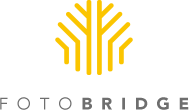One of the challenges of the digital age is the sheer volume of image data that you can amass on a home computer system. Digital pictures, scanned images and videos consume a great amount of the available space on any hard drive. Whether you elect to store the files on your local machine, in the cloud or an external hard drive, a few key organizing principles can mean the difference between spending a few minutes versus hours when trying to find a picture.
Organizing file folders according to date of creation can be a great first step. Photographer and digital asset management guru Peter Krogh, author of the DAM Book, recommends this technique be applied to imagery as well. Rather than preserving the DSC1234.jpg or IMG1234.jpp, he advises that images be imported or renamed with photographerlastname_date_0001.jpg or date_photographerinitials_0001.jpg or a similar unique nomenclature. When you seek to recall photographs, you can then search your entire system using basic chronology.
Taking it a step farther and a more advanced method would be to embed keywords into the metadata of the pictures utilizing the imagerys IPTC (International Press Telecommunications Council) fields. Essentially, you have to think like a librarian and write keywords into each images metadata that you would later use during an image search.
You can do this with scanned imagery or with new digital imagery during the download process when using software like Adobe Lightroom and Aperture by Apple. The big pay off comes should you use software that catalogs and indexes your photography and video files. Low cost consumer solutions like Apples iPhoto, which comes as a native component of OSX, Phase Ones Media Pro and Extensis Portfolio all provide a robust, keyword-searchable solution that would make even a librarian happy.
Photo Credit: Lel4nd via Flickr