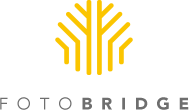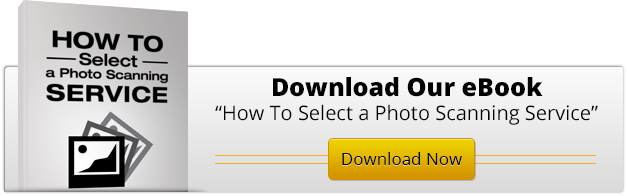Fed up with your photos scattered in every room of your house? There are a few ways to scan your photos once you have decided you want digital copies.
You'll need to consider the pros and cons of each method to decide which option best meets your needs.
3 options to look at are an in-store kiosk, at-home scanner, or a photo scanning service.
In-Store Kiosk
Many stores that sell photo prints have in-store kiosks that allow you to scan photos and either make prints or save the photos in digital format.
Pro:
- Main benefit is that this method is fast and convenient, allowing you to walk out 10 minutes later with your product
Con:
- You have to scan all the photos by hand, which takes a long time if you have more than one or two dozen pictures
- Quality may not be the best
At-Home Scanner
Several companies sell scanners designed especially for converting negatives or slides into digital files at home.
Pro
- You scan photos at your leisure - you can work on them a little bit at a time
Con
- You will have to do any needed editing, such as color or exposure correction, on your own, which requires additional photo software on your computer
- To get near-professional quality results you'll need a dedicated film scanner for digitizing slides and scanning negatives
Photo Scanning Service
Sending your slides or negatives to a photo scanning service is probably the best way to get a large order done quickly and professionally. It can even be less expensive than buying a scanner and doing the job yourself.
Pro
- Speed
- Quality - will use a "professional eye"
Con
- Price - depending on how many photos you are looking to digitize
Regardless of the method you use to scan photos, you will benefit from doing so -- you'll have a backup for your original pictures, and you'll be able to easily edit photos or post them online.
Want to know more about how to select a photo scanning service? Check out this free guide!
Photo Credit: www.freedigitalphotos.net