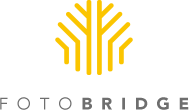Sharing photography is one of the primary and dominant means of communication on social media networks with millions of images posted daily across the globe. The interfaces for uploading imagery with both Google+ and Facebook are relatively smooth but with so many avenues for publishing content — from a mobile smart phone, via a batch-uploading app in the computer’s operating system or through an Internet browser — it can be difficult to keep your imagery organized. Here are a few simple links that can make your experience easier and more efficient when uploading albums of memories. Whether they be scanned photos, slides, digitized negatives, or born digital images - these steps should help.
You can share images immediately via the “Add Photo” option on your Facebook profile but it’s easier to keep albums sorted via themes or events by using the “+ Upload Photos” button under the Photos link. Facebook’s Help Center provides a useful, if lengthy, database of information on managing your albums and profile picture.
Google+ utilizes its Picasa platform as the engine for image storage and sharing. There are several ways of uploading scanned imagery to Google+. Images can be uploaded directly via your profile page’s camera icon or you can create a customized album via the photos link. Photographer Colby Brown has published “Google+: The Survival Guide for a Photographer’s Paradise,” a terrific primer on the Pro’s and Con’s of using Google+ for image sharing.