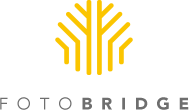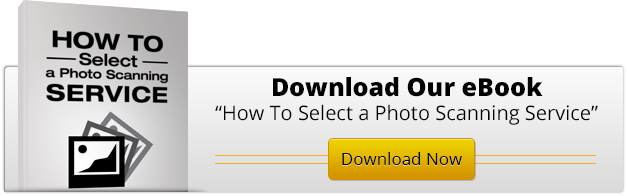So you’ve made the decision to digitize photos. You’ve got a plan and a strategy and you’re ready to get this ball rolling. But alas, you need some reinforcement. We don’t blame you – we do the same thing. We usually consult a friend or family member before making a big decision. However, sometimes we find our friends or family members to be a little over bearing, like Fred to Barney from the Flintstones. Fred might think he knows everything but he isn’t always right. Our friends and family mean well but probably aren’t always correct in the advice they’re giving you.
So you’ve made the decision to digitize photos. You’ve got a plan and a strategy and you’re ready to get this ball rolling. But alas, you need some reinforcement. We don’t blame you – we do the same thing. We usually consult a friend or family member before making a big decision. However, sometimes we find our friends or family members to be a little over bearing, like Fred to Barney from the Flintstones. Fred might think he knows everything but he isn’t always right. Our friends and family mean well but probably aren’t always correct in the advice they’re giving you.
This is why we’ve come up with a list of the most common pieces of advice we think you should avoid when looking to digitize your photos.
5 Pieces of Advice to Ignore When You Digitize Photos
1. Always scan at the highest resolution option possible.
Bigger isn’t always better and sometimes less is more. The vast majority of prints that exist today were printed at 300dpi or less, so scanning at higher dpi settings rarely yields better results. In fact, sometimes ultimate image quality can be compromised if lower dpi prints are scanned at higher dpi settings (unwanted information can be amplified).
This is not to say to never scan higher than 300dpi. Some instances where this would be appropriate include cases where the original prints are exceptionally sharp (perhaps shot at fast shutter speeds with a high quality lens) a higher dpi scan may resolve slightly more detail. Also, while 300dpi scans can produce acceptable quality enlargements, 600dpi produce more reliable results when enlarging to twice the original print size.
2. Convert all your photos yourself.
Let’s be realistic, you hire plumbers, electricians, and mechanics for a reason. Even if you know how to do tasks associated with the above jobs, you want someone who has professional training and knowledge to expertly take care of what you’ve got going on. The same goes for digitizing your photos - there are a million other things that are better to take on as a DIY project.
3. Don’t ship your originals.
We get it - these are your one-of-a-kind memories. They’re irreplaceable and the thought of putting them in the mail can be frightening. You’re not alone. A lot of people are afraid of taking this step. FotoBridge recommends using reputable shipping companies like UPS or Fed Ex. When shipping, choose an option that includes a tracking number and delivery confirmation. Upon completion, FotoBridge provides our customers with a shipping notification email, which includes a tracking number before the order is shipped.
4. Buy your own scanner.
Sure, spending $100 on a flat bed scanner at a local store sounds like an attractive option. However, you’re underestimating the time it’ll take for you to individually scan, resize and optimize all your photos. In the long run most of our customers end up spending the $100 and then placing an order with FotoBridge anyway. Consider that you’re buying a low end, low-grade kind of scanner while a photo scanning service has access to much higher quality machines that yield better results.
5. Photos sent to a service will not be scanned in sequence or in the correct grouping.
Contrary to public belief, photo scanning services take their time when handling customer packages. We do not take your package of prints and dump them in a machine – what an awful thought! We painstakingly keep all your photos in the order you request. If you follow the instructions from the service you choose, there won’t be any problems for this step of the process.
Looking to select the right photo scanning service for you? Check out our free ebook here >>