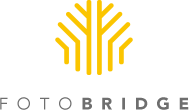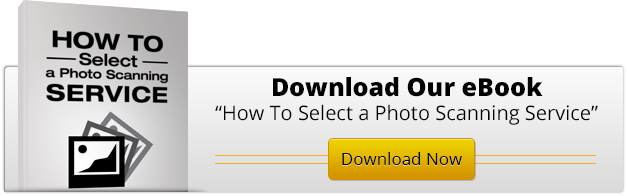When embarking on a scanning job, it’s best to use the highest quality of original available. In the case of slides, the slide itself is the highest quality available and, in the case of prints, it’s the film negative. Both slide and film negatives are essentially the same material and can be handled the same way.
When embarking on a scanning job, it’s best to use the highest quality of original available. In the case of slides, the slide itself is the highest quality available and, in the case of prints, it’s the film negative. Both slide and film negatives are essentially the same material and can be handled the same way.
Most people still have their negatives, stuck in film sleeves, long after the prints have been put in scrapbooks, photo albums and shoe boxes. It is really worth the hassle to find those negative strips in order to convert negatives to digital? It just might be!
Prints can fade with time, especially color prints made in the 1960s-70s. That’s one reason why slide film -- and Kodachrome, in particular -- continued to be the standard for image quality and preservation even after the introduction of digital cameras; the film emulsion is much more stable than color prints. Film dyes do fade, as well, but not as quickly as prints.
In one sense, a print is a lower resolution copy of the original negative and, as such, won’t yield as high quality a scan as negative scanning. This is not to say print scans can’t be useful, they just won’t be able to be enlarged as much without the image becoming degraded. Sometimes, photo prints are the only medium available to digitize and with the advent of professional photo scanning services – it can be an affordable alternative. A photo scanning service can often restore faded colors, fix flaws such as red-eye and deliver a useful, high quality image from photo prints when negative scanning is too costly or the original negatives are long since gone.
Before Scanning
Before scanning, film negatives and slides should be cleaned of dust by air-blowing. Care should be taken if wiping or applying cleaners to the emulsion since it may risk damage. Often, scanner-based infrared digital cleaning technologies such as Digital ICE, do a good job of removing fine scratches and stubborn dust from the newly created digital image. Most scanners have an adaptor to accommodate mounted film, so you don’t have to remove the slide mount to scan.
Even though a 35mm frame is physically smaller than a 4-by-6 print, it capable of being scanned at a much higher resolution. In this case, smaller is indeed better. Film has more detail and available contrast. Most film can be scanned at 3000 dpi, compared to about 300 dpi for color photo paper. This enhanced resolution means film scans can be manipulated to a greater degree on the computer, where adjustments to contrast and to color can really bring out the best in a photo.
The Balancing Act
If there’s a down-side to scanning film, it’s that the file sizes are comparably larger than a 4-by-6 print of the same image. What does “dpi” have to do with printing? DPI means "pixels per inch", meaning the image size in inches is computed from the image size in pixels, using resolution to space those pixels on paper. Most scans are meant to be reprinted at less than 300 dpi, because most printers cannot print higher than that resolution anyway. For archiving purposes, some artists will scan at the highest resolution on the scanner, then work with smaller copies optimized for the output. This practice, however, consumes much more storage space. It’s a balancing act, even if storage prices are going down.
After Scanning
After scanning, what should you do with your slides and negatives? You should definitely resleeve or remount them for storage in a cool, dry place. Computers crash, hard drives fail and discs look like they are going the way of the dodo. Film, however, can always be rescanned if something happens to the digital versions.
See advice on how to select the right scanning service for your in our FREE ebook >>
Photo Credit: Flickr