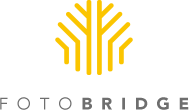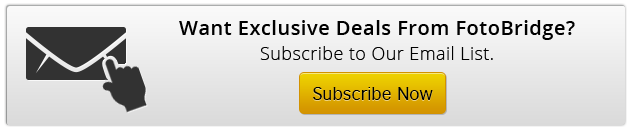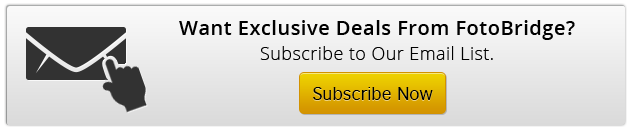When you start to scan pictures, there are several characteristics of your photo that you should be concerned with while scanning. One of these characteristics that can affect the quality of your photo is bit depth. Besides being proficient in scanning pictures for you, we at FotoBridge also enjoy being a resource that provides you with valuable information! We took this opportunity to take a closer look into how bit depth affects your scanned photos.
When you start to scan pictures, there are several characteristics of your photo that you should be concerned with while scanning. One of these characteristics that can affect the quality of your photo is bit depth. Besides being proficient in scanning pictures for you, we at FotoBridge also enjoy being a resource that provides you with valuable information! We took this opportunity to take a closer look into how bit depth affects your scanned photos.
What is Bit Depth?
If you’re already familiar with the importance of tone reproduction, you’ll see exactly how bit depth affects image quality. Each color channel in an image has a number of different tones that help form the right color combination. Bit depth is the measure of how many or few tones a channel has between the maximum and minimum brightness level. Even neutral images have bit depths ranging between black and white. Issues with bit depth can cause diminished photo quality but it’s also used for artistic effects.
Common Bit Depth Issues
-
Limiting Tones: When you have a low bit depth, the variable tones of a color are lowered and brightness is reduced. This produces a photo that lacks richness and depth. It may even look like a bad copy machine version. While lowering the bit depth for a document full of text is a good idea because it reduces the file size, scan pictures at a higher bit depth.
-
Banding: A typical channel contains 8 bits, which provides 256 shades of a color ranging from black to white. This allows the colors of an image to continuously change while still blending to create a recognizable form. When you adjust the tones in an 8 bit channel, that continuous blend of colors is interrupted because brightness levels have been stretched apart. This causes an area with multiple shades of red to appear as a solid block of color. It’s actually a very graphic effect, which explains why some use it purposefully.
Recognizing Bit Depth Issues
Use the histogram of a photo to find bit depth issues. If it resembles a lie detector test with extreme highs and lows and even gaps, your picture is banding. Various photo editing software can help eliminate this effect but if you want to scan pictures correctly the very first time, consider sending them to a photo scanning service. After FotoBridge has scanned your photos, you only need to worry about how you will share them
Photo credit: Freedigitalphotos.net