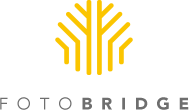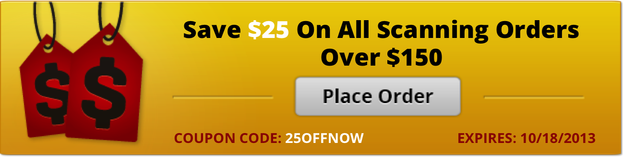![5 Tips Sure to Improve Your iPhoneography [From Your Photo Scanning Service]](https://fotobridge.hs-sites.com/hs-fs/file-220796562-jpg/images/6890652143_726f15afe2.jpg?width=400&height=300&name=6890652143_726f15afe2.jpg) Now that smartphones have outpaced flip phones, everyone has the ability to be a photographer. No matter how you feel about the Apple brand, the iPhone is regarded as a top quality camera. Some professional photographers have even ditched bulky DSLR’s in favor of iPhones when on quick trips. The camera on the iPhone actually has it's own term - iPhoneography.
Now that smartphones have outpaced flip phones, everyone has the ability to be a photographer. No matter how you feel about the Apple brand, the iPhone is regarded as a top quality camera. Some professional photographers have even ditched bulky DSLR’s in favor of iPhones when on quick trips. The camera on the iPhone actually has it's own term - iPhoneography.
To maximize your shooting potential, FotoBridge has put together a few tips to assist you.
5 Tips Sure to Improve Your iPhoneography
1. Shoot with Lots of Light
If you’re trying to take a picture in a dim environment, your phone will overcompensate and let in too much light. This results in noise, or a grainy texture. To avoid this issue, try to shoot near a window. If that’s not possible, use a lamp and if you really want to get the full effect, use a white bounce board. If the photo doesn’t need a lot of light, try using the HDR setting on your camera. It takes a light picture and a dark picture at the same time.
2. Don’t Zoom with Your Camera
Using the zoom function only enlarges your image without improving the resolution. Instead, try using lenses specifically developed for the iPhone. They simply attach to your view finder and provide quality close up shots while still retaining resolution. They’re small and durable so now, traveling with a high grade camera doesn’t mean hauling a completely separate bag.
3. Use Multiple Apps
App preference is a personal choice. Once you’ve got your favorites, add them to your home screen so you have easy access if a picture opportunity appears. Apps are useful post shoot too. Use them to add effects and don’t be afraid to use multiple apps to achieve a layered, unique appearance.
4. Take a Lot of Pictures
It’s better to have a photo and not need it, than need it and not have it. As long as your phone will hold all the pictures, snap away. Change your angle and try new settings. Once you have a complete set of photos, simply transfer them to your laptop and choose the best ones to edit.
5. Back Up Your Photos
High data limits make it easy to store lots of photos on your phone. Make it a habit to periodically clean your phone and transfer your pictures. Because our phones are with us at all times, they’re prone to damaging accidents. Don’t lose your entire years’ worth of photos.
This photo scanning service is amazed at just how far photography has come. While you’re employing these helpful iPhone tips, don’t forget about your old photos. Let us scan them for you so you can share those too!
Photo Credit: Flickr