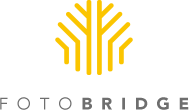We touched upon ISO in a previous post about noise problems. If you know how to control International Standards Organization (ISO) before you scan photos - a rating system that indicates how your camera reacts to light, used in digital and film photography - you'll have more time for summer projects!
We touched upon ISO in a previous post about noise problems. If you know how to control International Standards Organization (ISO) before you scan photos - a rating system that indicates how your camera reacts to light, used in digital and film photography - you'll have more time for summer projects!
ed oboyle
Recent Posts
Before You Scan Photos, Know How ISO Will Affect Your Image
Topics: ISO, Digital Imaging Techniques, scan photos
How to Crop Your Digital Images When Scanning Photos
Topics: Crop images, scanning photos, Digital Imaging
The Evolution of Red Eye Correction for Scanning Photos
 Do you find your pictures always have red eye? Since when did your daughter change her eye color? Red eye is a common problem in color photography, especially with compact cameras where the flash is next to the camera lens. Photographers throughout history have corrected red eye with a variety of methods, which have become increasingly more sophisticated. The process of scanning photos typically includes red-eye elimination.
Do you find your pictures always have red eye? Since when did your daughter change her eye color? Red eye is a common problem in color photography, especially with compact cameras where the flash is next to the camera lens. Photographers throughout history have corrected red eye with a variety of methods, which have become increasingly more sophisticated. The process of scanning photos typically includes red-eye elimination.
Topics: scanning photos, Red Eye Correction, Digital Imaging Techniques
What You Should Know Before You Convert Medium Format Film
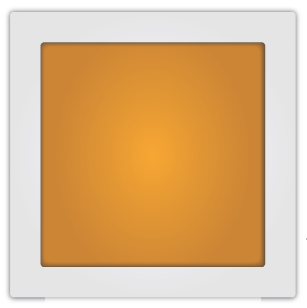 The point and shoot digital camera you carry in your pocket has a long history of ancestors. When photography was first developed, image information was conveyed through analog processes. During image capture, it’s transferred onto film, but there are several different film formats available. One of those is medium format film. Medium format images are available as slides as well as negative strips. Take this opportunity to learn a little more about your medium format film before you convert it.
The point and shoot digital camera you carry in your pocket has a long history of ancestors. When photography was first developed, image information was conveyed through analog processes. During image capture, it’s transferred onto film, but there are several different film formats available. One of those is medium format film. Medium format images are available as slides as well as negative strips. Take this opportunity to learn a little more about your medium format film before you convert it.
Topics: convert medium format film
 As daunting a task as digitizing photos may be, it’s only the beginning of your digital odyssey. Prior to digitization, it’s ideal to gather pictures into logical groups, like months or years, depending on your preference. When scanned, put the images in folders or create a naming scheme to organize into those logical groups. This will be make the organization process marginally easier than just looking at a long list of file names or thumbnail images.
As daunting a task as digitizing photos may be, it’s only the beginning of your digital odyssey. Prior to digitization, it’s ideal to gather pictures into logical groups, like months or years, depending on your preference. When scanned, put the images in folders or create a naming scheme to organize into those logical groups. This will be make the organization process marginally easier than just looking at a long list of file names or thumbnail images.
Topics: back up photos, digitize photo collections, advice for digitizing photos, convert photos to digital
Convert Slides to Digital? Considerations for Kodachrome Slides
 For 74 years, Kodachrome set the standard for color accuracy and for longevity among slide films. Memorialized in song, thanks to rhymin’ Paul Simon, Kodachrome has a special place in the hearts of talented photographers everywhere.
For 74 years, Kodachrome set the standard for color accuracy and for longevity among slide films. Memorialized in song, thanks to rhymin’ Paul Simon, Kodachrome has a special place in the hearts of talented photographers everywhere.
Topics: digitize slides, converting 35mm slides, convert 35mm slides, digitizing photos
 Preservation of colors and of image details is one of the objectives of photo scanning. Not only do we want to preserve images as they are now, but also as they originally were captured. Photo prints, slides and negatives all experience some degree of color shifting over time. This is especially apparent in cases where in amateur film stocks of the 1960s and 1970s or when cheap photofinishing was used. It was not uncommon for mass-market photofinishers to skimp on quality control to achieve ultra-cheap mail-order or drugstore prices. Photo prints looked okay when they first arrived in the photofinishing envelope, but faded over the years.
Preservation of colors and of image details is one of the objectives of photo scanning. Not only do we want to preserve images as they are now, but also as they originally were captured. Photo prints, slides and negatives all experience some degree of color shifting over time. This is especially apparent in cases where in amateur film stocks of the 1960s and 1970s or when cheap photofinishing was used. It was not uncommon for mass-market photofinishers to skimp on quality control to achieve ultra-cheap mail-order or drugstore prices. Photo prints looked okay when they first arrived in the photofinishing envelope, but faded over the years.
Topics: convert 35mm slides, color management, convert negatives to digital, convert photos to digital
How To Solve Your Noise Problems With Scanned Photos
 Whether you have a lifelong love of photography or you’re a budding photographer, you understand not every picture is perfect. The tone of the picture might seem odd in one, or your subject may have moved too quickly in another. Often you’ll find a better version if you take multiples. One problem that can plague an entire set of pictures is noise.
Whether you have a lifelong love of photography or you’re a budding photographer, you understand not every picture is perfect. The tone of the picture might seem odd in one, or your subject may have moved too quickly in another. Often you’ll find a better version if you take multiples. One problem that can plague an entire set of pictures is noise.
Topics: Scanned Photos, Digital Imaging, Noise
 The statistics speak for themselves; digitizing photos is a must for preserving memories. But how do you take your pictures from bland to beautiful? With a variety of photo enhancing software programs and professional scanning services, it’s easier than you may think. Depending on the state of the original photo, there are several steps to enhance the overall look. One step that almost always does the trick is sharpening.
The statistics speak for themselves; digitizing photos is a must for preserving memories. But how do you take your pictures from bland to beautiful? With a variety of photo enhancing software programs and professional scanning services, it’s easier than you may think. Depending on the state of the original photo, there are several steps to enhance the overall look. One step that almost always does the trick is sharpening.
Topics: digitizing photos, Sharpening
Before Saving Scanned Photos, Think About Compression
 Depending on the size of your photo collection, it can take quite a while to scan each photo and edit it for optimal viewing. We know you have ensured that the channel registration is set correctly and tone contrast is just right. You’ve probably also spent hours cropping each photo and removing red eye. You even took the best steps to protect the original prints. Before you complete saving your scanned photo, make sure to take note of compression. The process of saving a picture can effect its quality. Don’t let your hard work go to waste! Understanding how to appropriately compress your scanned photos will result in beautifully preserved memories.
Depending on the size of your photo collection, it can take quite a while to scan each photo and edit it for optimal viewing. We know you have ensured that the channel registration is set correctly and tone contrast is just right. You’ve probably also spent hours cropping each photo and removing red eye. You even took the best steps to protect the original prints. Before you complete saving your scanned photo, make sure to take note of compression. The process of saving a picture can effect its quality. Don’t let your hard work go to waste! Understanding how to appropriately compress your scanned photos will result in beautifully preserved memories.
Topics: Compression, Scanned Photos