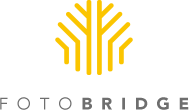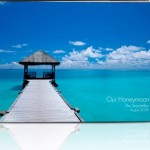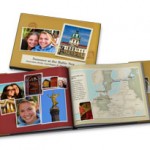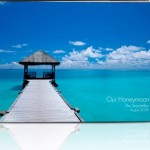
Ok, so you've finally digitized all your old family photos - the trip to the Grand Canyon in 1952, Yosemite hiking in 1968, London with the kids in the early 70s, your 57' Chevy at the drive-in and that once-in-a-lifetime cruise to Alaska just a few years back. Now what? A PhotoBook maybe? Absolutely, and probably not just one. Today, online services like
MyPublisher,
Apple,
Blurb and many more make it easy to quickly turn digital photos into themed, book-store quality PhotoBooks. So in addition to all the great things you can do with your newly digital photos - (the usual stuff people do with their digital camera shots) from online galleries, email sharing, instant slide shows, iPhone albums, photo products (mugs, calendars), etc., etc. - newly stylized, eye-popping PhotoBooks take your old treasured images full-circle.
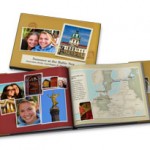
Nearly all these services provide premium quality books you'd be proud to place on your credenza. Price? Some services start as low as $4.95 with fast turnaround, rarely more than 10 business days. MyPublisher is currently offering a
coupon for a free PhotoBook on your order of 2 or more books. The offer expires March 2, 2009. Blurb offers quanity discounts for 10 or more of the same book. Check them out!
 35mm Slides and Negatives scanned with future printing in mind require scan resolutions that properly match the intended print sizes, as with other scanned mediums. Current packages offered by FotoBridge for 35mm Slides and Negatives include scan options at 2000dpi, 3000dpi, and 4000dpi. Understanding and planning for the maxiumum potential print size will help you choose which scan resolution is right for you. Choosing higher dpi options may be advised if you are uncertain because it is not a problem to down-sample a large file, but going the other way is impossible without quality loss.
35mm Slides and Negatives scanned with future printing in mind require scan resolutions that properly match the intended print sizes, as with other scanned mediums. Current packages offered by FotoBridge for 35mm Slides and Negatives include scan options at 2000dpi, 3000dpi, and 4000dpi. Understanding and planning for the maxiumum potential print size will help you choose which scan resolution is right for you. Choosing higher dpi options may be advised if you are uncertain because it is not a problem to down-sample a large file, but going the other way is impossible without quality loss.  The table indicates the approximate image size in pixels for scanning typical 35mm slides and negatives and resulting print sizes based upon print resolutions at both 300dpi and 150dpi. Actual sizes may vary depending upon actual final image sizes. Scans of 35mm Slides and Negatives at 2000dpi create JPEGs of approximately 3MB in file size. A single DVD can therefore hold approximately 1,500 3MB files.
The table indicates the approximate image size in pixels for scanning typical 35mm slides and negatives and resulting print sizes based upon print resolutions at both 300dpi and 150dpi. Actual sizes may vary depending upon actual final image sizes. Scans of 35mm Slides and Negatives at 2000dpi create JPEGs of approximately 3MB in file size. A single DVD can therefore hold approximately 1,500 3MB files.