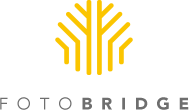In Search of Consistency
Digitizing Slides and Negatives – A Color Conundrum?
Topics: Services & Tips
 Links to useful sources of information on photo scanning, digitizing large image collections, digital imaging technology and standards:
Links to useful sources of information on photo scanning, digitizing large image collections, digital imaging technology and standards:
Topics: Services & Tips
 Preparing and organizing your Photo Prints for shipment to FotoBridge is simple and straight forward.
Preparing and organizing your Photo Prints for shipment to FotoBridge is simple and straight forward.Gather and organize photos into groups of 100 to 200 photos. Generally, a stack of 100 photo prints will be about one inch high. If possible, group similar size photos in the same group. While this is suggested to provide maximum protection against the possibility of corners bending during shipment - it is not required. Adding stiff cardboard together with larger prints is an alternative.
Each group of photos should be placed in a plastic utility bag and sealed. Original photographic prints may range in size from 2 in. x 2.5 in. to 8.5 in. x 12 in. and must be free of any backing or mounting materials (original photographic paper only). Pack tightly in larger box(es) while protecting from moisture with a single layer of bubble wrap or plastic inside the shipping box and additional packing material as necessary to protect during shipment. Please DO NOT use packing peanuts as they will introduce dust into our dust-free environment.
 If maintaining sequence is required, be sure each group is arranged so that the top is the first photo and each group is tagged with a sequence scheme (e.g. A, B, C.. 1,2,3, etc). You may further organize your collection by placing a titled index card, as the first of a group (1 for every 100 photos will not be counted against your scan total quantity). The sequence and groups, along with the title index cards (e.g. "1975 Grand Canyon Trip", "50th Anniversary Party", etc.) will provide organization by position. Be sure to request we maintain order in your online order comments field. There are no restrictions on the JPEG image files you receive from FotoBridge - you can duplicate, edit, reorganize, folder, tag etc. once the files are copied to a computer. See here for additional information about files. Also see here for file size and storage guidelines.
If maintaining sequence is required, be sure each group is arranged so that the top is the first photo and each group is tagged with a sequence scheme (e.g. A, B, C.. 1,2,3, etc). You may further organize your collection by placing a titled index card, as the first of a group (1 for every 100 photos will not be counted against your scan total quantity). The sequence and groups, along with the title index cards (e.g. "1975 Grand Canyon Trip", "50th Anniversary Party", etc.) will provide organization by position. Be sure to request we maintain order in your online order comments field. There are no restrictions on the JPEG image files you receive from FotoBridge - you can duplicate, edit, reorganize, folder, tag etc. once the files are copied to a computer. See here for additional information about files. Also see here for file size and storage guidelines.Topics: Commentary, Services & Tips
 Preparing and packaging 35mm Slides for shipment to FotoBridge can be simple and fast.
Preparing and packaging 35mm Slides for shipment to FotoBridge can be simple and fast.If you are sending slides in carousels, keep in the original boxes and pack tightly in larger boxes while protecting from moisture with a single layer of bubble wrap or plastic inside the shipping box. See here for additional information about our Carousel & Tray Service and be sure to select this option when placing your order online.
Removing slides from carousels, trays, slides pages and cartridges allows for effective organization, safety and efficient shipping. But prior to packing, we suggest you determine if image file sequence and ordering are important on the media (DVD/CD/Mobile Drive, etc.) you receive from FotoBridge. Keep in mind, once you receive your newly digital photos you can copy them to your computer, make multiple backup copies and rename, re-sort and reorganize your digital images using a variety of methods and tools (see here for additional info on files).
If initial image sequence is important, organize slides in groups of 50 to 100 slides and assign a value and/or a short description to each group. We suggest the values and descriptions you select naturally sort to the order you desire. For groups of 50 or more slides, FotoBridge will create the image file name based upon the values/descriptions (25 characters or less) you assign. For example:
"01 1969 Grand Canyon 001", "01 1969 Grand Canyon 002", .......... "01 1969 Grand Canyon 051"
Tagging groups and indicating a start slide (or "top") for each group is all that's required. Groups can be bundled with rubber bands and placed in plastic bags or loosely placed in plastic bags with a tag per bag. Empty foil or wrap cartons can also be used to easily sequence and tag slides. Sequencing and file naming requires documenting the request in your online order comments field when placing your order online.
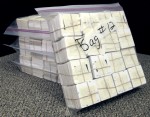


Topics: Commentary, Services & Tips
 As discussed in our previous post Image Files - Formats and Uses, JPEG image files are the most commonly used digital image format. They are universally compatible with just about every usage and storage medium imaginable, allowing for high quality photographic images at manageable sizes. Digital image files including JPEGs are often stored, transfered and used directly from today's most popular digital storage devices and mediums. These include memory cards (such as those found in cameras), memory sticks, cards, portable hard drives, internal hard drives, network storage devices, as well as DVDs and CDs.
As discussed in our previous post Image Files - Formats and Uses, JPEG image files are the most commonly used digital image format. They are universally compatible with just about every usage and storage medium imaginable, allowing for high quality photographic images at manageable sizes. Digital image files including JPEGs are often stored, transfered and used directly from today's most popular digital storage devices and mediums. These include memory cards (such as those found in cameras), memory sticks, cards, portable hard drives, internal hard drives, network storage devices, as well as DVDs and CDs.So when converting traditional photographic prints, slides and negatives to digital - what are the factors and options impacting digital file sizes and storage requirements? Generally, image size is a result of original media size, scanning resolution (dpi or dots/pixels per inch), image content, image processing(including compression) and file type.
The tables below (one for each scan resolution) show estimates of how, on average, various prints scans will be sized and the resulting storage requirements.
Topics: Commentary, Scan Tips, Services & Tips
 Although computers make sorting, organizing and locating specific images among hundered or even tens of thousand of digital photos fast and easy, sometimes touching and seeing a physical reference when looking for photos is just as satisfying. FotoBridge's Index Print option, available on all scanning packages, provides the "hi-touch" quick reference many people desire.
Although computers make sorting, organizing and locating specific images among hundered or even tens of thousand of digital photos fast and easy, sometimes touching and seeing a physical reference when looking for photos is just as satisfying. FotoBridge's Index Print option, available on all scanning packages, provides the "hi-touch" quick reference many people desire.The Index Print is a high-quality, durable printed and bound album containing thumbnail images of all your newly digital photos. Index Print pages are portrait orientation, double sided and contain 25 photos per page side. Under each photo is the corresponding file name as stored on your DVD(or CD). The bound Index Print ranges from about 5-10 pages for smaller packages up to 100 pages for larger collections. Extremely large collections may include several volumes of Index Print albums. So if you think you would enjoy perusing your one-of-a-kind, now digital photo collection in a more "hi-touch" fashion, you may consider the Index Print option.
Topics: Commentary, Services & Tips
 The universe of digital image file formats is large. The good news is when it comes to today's digital photography, there is broad agreement about what file formats make the most sense for the majority of uses. The JPEG (Joint Photographic Experts Group) format is arguably the most popular and versatile format in use today and is likely to continue it's utility well into the future. Nearly all digital image devices support this format. Cameras, digital photo frames, printers, photo kiosks, photo product production machines, mobile phones to name a few all support JPEG. Similarly, photo related services like digital printers, online hosting and sharing sites, online forums, blogs, scanning and restoration services all use and support JPEG.
The universe of digital image file formats is large. The good news is when it comes to today's digital photography, there is broad agreement about what file formats make the most sense for the majority of uses. The JPEG (Joint Photographic Experts Group) format is arguably the most popular and versatile format in use today and is likely to continue it's utility well into the future. Nearly all digital image devices support this format. Cameras, digital photo frames, printers, photo kiosks, photo product production machines, mobile phones to name a few all support JPEG. Similarly, photo related services like digital printers, online hosting and sharing sites, online forums, blogs, scanning and restoration services all use and support JPEG.There are other formats, typically used for commercial printing, photography, and in the graphics arts community. These formats tend to be used for specific purposes apart from the general use JPEG file format. Often, these other formats are ultimately converted to JPEG in their final form to maximize usability. These formats include TIFF (Tagged Image File Format), RAW (family of minimally processed image formats), PNG (Portable Network Graphics), GIF (Graphics Interchange Format), and BMP (Windows bitmap).
At FotoBridge, we provide JPEG files as the standard file format delivered with every scanning package. We also include a free duplicate "Web Ready" JPEG file which is useful when a full sized JPEG is not ideal - such as when emailing or loading a large number of images to a digital frame. Whether delivered on DVD or CD, all the delivered JPEG files are fully open and unrestricted for copying, editing, renaming, resorting, slideshow/movie making, uploading - you name it, you can likely do it with JPEGs.
FotoBridge also offers TIFF files (in addition to the two included JPEG versions) as an option for slides and negatives packages, ordering this option means you receive three files for every photo scanned (TIFF, JPEG, and Web Ready (small JPEG)).
icon by deleket
Topics: Commentary, Scan Tips, Services & Tips
Your Photos in Motion: The TV DVD Slideshow Movie Option
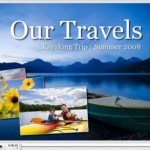 Oh, the things you can do with your newly digital stash of photos! Where to start? We like to think of digitizing images as a gateway to the many possibilities and things to come, not merely a shrewd project to preserve a valuable legacy. One of the things people often discover first is the pure power and emotional gold mine of a simple, produced digital movie traversing decades of family history and significant personal events. That's why we decided to offer the TV DVD SlideShow Movie option as a companion product for all of our scanning packages. From special events such as anniversaries, birthdays, wedding celebrations, and class reunions to travel logs and stirring family histories spanning generations - the TV DVD Movie is a must have for many.
Oh, the things you can do with your newly digital stash of photos! Where to start? We like to think of digitizing images as a gateway to the many possibilities and things to come, not merely a shrewd project to preserve a valuable legacy. One of the things people often discover first is the pure power and emotional gold mine of a simple, produced digital movie traversing decades of family history and significant personal events. That's why we decided to offer the TV DVD SlideShow Movie option as a companion product for all of our scanning packages. From special events such as anniversaries, birthdays, wedding celebrations, and class reunions to travel logs and stirring family histories spanning generations - the TV DVD Movie is a must have for many.With the TV DVD SlideShow Movie option, you receive an additional DVD disc that automatically plays on any DVD equipped TV or computer. Set to the music you select, the movie is an enjoyable way to view and share
 your images, memories and stories - especially with friends and family that don't use computers, yet have TV DVD players. Each movie can include up to 1,000 images (this option on Scanning Packages greater than 1,000 photos will include more than one TV DVD Slideshow Movie Disc). Musical selections include tracks our artists select within the categories you prefer such as classical, jazz, 60/70s mix and oldies or the tunes you provide on CD.
your images, memories and stories - especially with friends and family that don't use computers, yet have TV DVD players. Each movie can include up to 1,000 images (this option on Scanning Packages greater than 1,000 photos will include more than one TV DVD Slideshow Movie Disc). Musical selections include tracks our artists select within the categories you prefer such as classical, jazz, 60/70s mix and oldies or the tunes you provide on CD.Topics: Commentary, Services & Tips
 Can't quite get motivated to empty those old slide carousels and trays? Don't want to remove your slides from sleeves or slide pages in a book? Not a problem with FotoBridge's new Carousel & Tray Service. Now FotoBridge will process slides directly from your carousels, projector trays, and slide pages when you choose this optional service. We remove your slides, scan them and return both the slides and carousels, pages, trays (separately) with your new digital images. Don't want the carousels back (slides alone store in about 1/10th the space)? Also not a problem, simply enter "keep carousels" in your online order comments field when placing an order - its that easy.
Can't quite get motivated to empty those old slide carousels and trays? Don't want to remove your slides from sleeves or slide pages in a book? Not a problem with FotoBridge's new Carousel & Tray Service. Now FotoBridge will process slides directly from your carousels, projector trays, and slide pages when you choose this optional service. We remove your slides, scan them and return both the slides and carousels, pages, trays (separately) with your new digital images. Don't want the carousels back (slides alone store in about 1/10th the space)? Also not a problem, simply enter "keep carousels" in your online order comments field when placing an order - its that easy.
Topics: Commentary, Services & Tips
 From pro photographers seeking to monitize vast traditional collections online to universities seeking to digitize photgraphic histories in support of fund rasing initiatives - the new packages lets everyone "do it once,.. do it right,.. and preserve, utilize and enjoy forever". Our goal continues to be to simplify the process of converting very large legacy photo collections to digitial, while providing the best value in the business.
From pro photographers seeking to monitize vast traditional collections online to universities seeking to digitize photgraphic histories in support of fund rasing initiatives - the new packages lets everyone "do it once,.. do it right,.. and preserve, utilize and enjoy forever". Our goal continues to be to simplify the process of converting very large legacy photo collections to digitial, while providing the best value in the business. (more information)
Topics: Commentary, Specials & Promotions, Services & Tips